Unity C# 네비게이션 클릭(터치) 이동
Intro
유니티 네비게이션을 이용한 클릭 이동
네비게이션 영역 생성
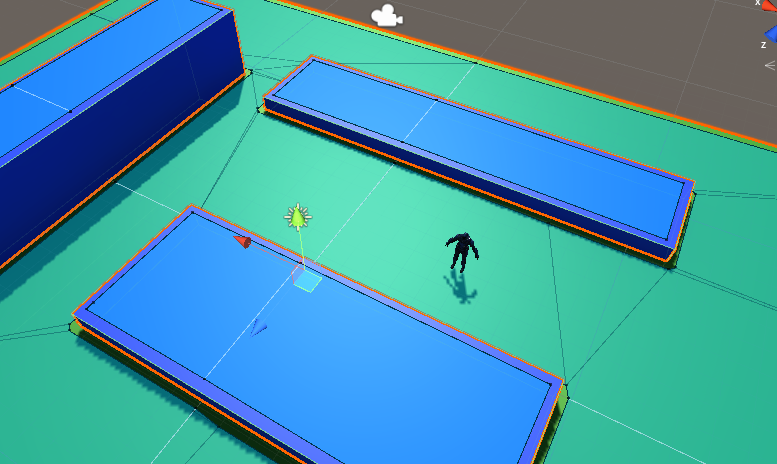
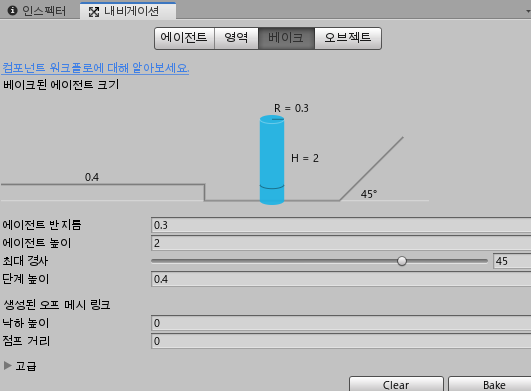
적용할 오브젝트를 선택하고 네비게이션 영역을 Bake하여 이동가능한 공간을 생성한다.
네비메쉬 에이전트 추가
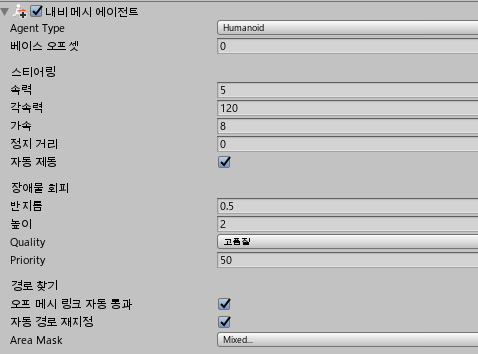
네비게이션을 사용할 캐릭터에 네비메쉬 에이 전트를 추가했다.
캐릭터 이동 스크립트 작성
using System.Collections;
using System.Collections.Generic;
using UnityEngine;
using UnityEngine.AI;
public class Player : MonoBehaviour
{
NavMeshAgent agent;
public Animator animator;
// Start is called before the first frame update
void Start()
{
agent = GetComponent<NavMeshAgent>();
animator = GetComponent<Animator>();
}
// Update is called once per frame
void Update()
{
if(Application.platform==RuntimePlatform.Android) // 안드로이드 터치 이동
{
if(Input.touchCount>0&& Input.GetTouch(0).phase==TouchPhase.Moved)
{
Vector3 pos = Input.GetTouch(0).position;
Ray ray = Camera.main.ScreenPointToRay(pos);
RaycastHit hit;
if(Physics.Raycast(ray, out hit))
{
animator.SetBool("IsRun", true);
agent.SetDestination(hit.point);
agent.isStopped = false;
}
}
if (agent.remainingDistance <= 0.2f && agent.velocity.magnitude >= 0.2f)
{
Debug.Log("idle");
animator.SetBool("IsRun", false);
}
}
else // 마우스 클릭 이동
{
if (Input.GetMouseButtonDown(0))
{
Ray ray = Camera.main.ScreenPointToRay(Input.mousePosition);
RaycastHit hit;
if (Physics.Raycast(ray, out hit,100))
{
animator.SetBool("IsRun", true);
agent.SetDestination(hit.point);
agent.isStopped = false;
}
}
if (agent.remainingDistance <= 0.2f && agent.velocity.magnitude >= 0.2f)
{
animator.SetBool("IsRun", false);
}
}
}
}
이동을 원하는 지점 클릭(터치)시 메인카메라에서 클릭한 지점에 Raycast 하여 충돌된 지점으로 에이전트에 이동명령을 내리도록 구성했다.
실행결과
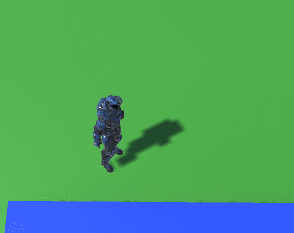
참고자료
https://youtu.be/Ab768txT9SM?list=PLqnN6EfbDpKYdktgLMPQKYSK4CFYc6iK4

댓글남기기